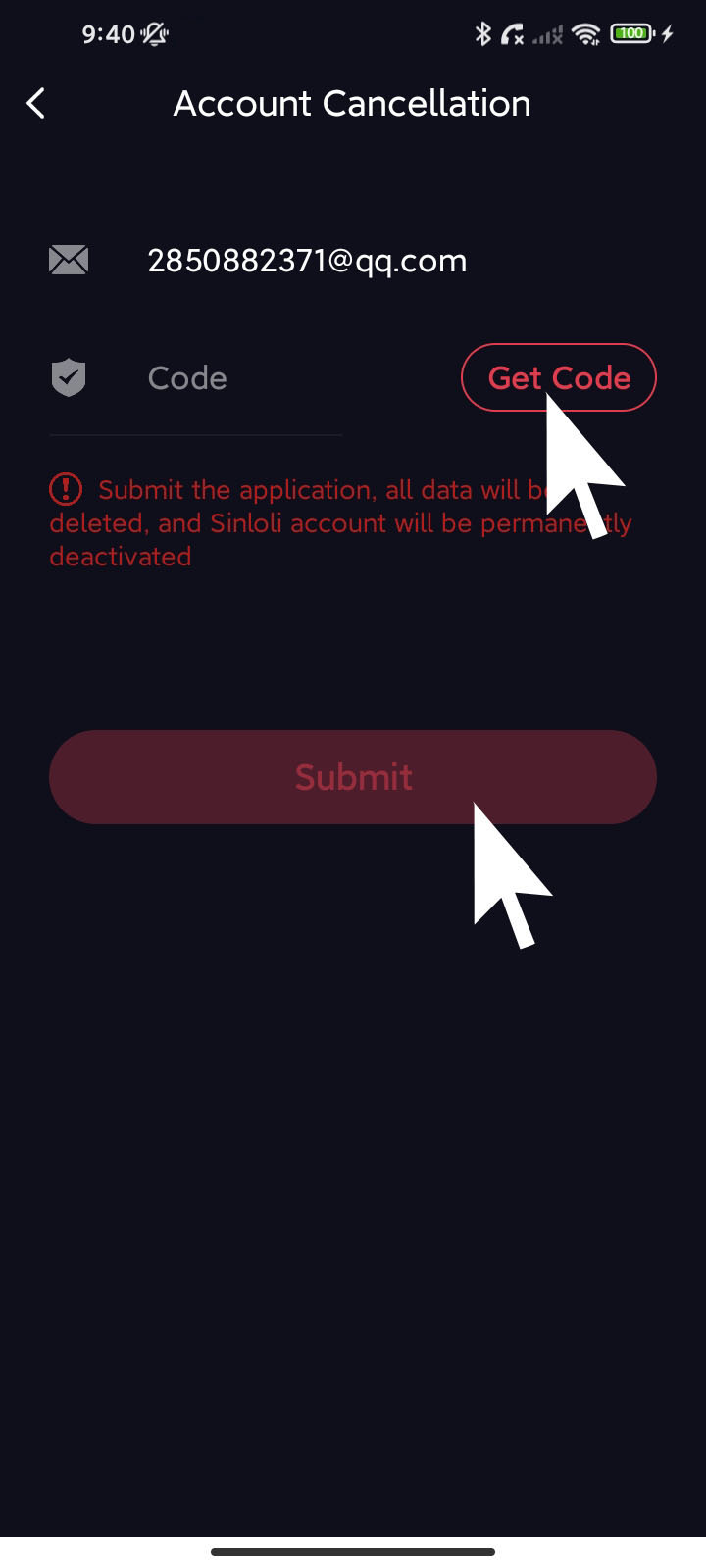账户注销
1. First enter the APP personal center, and then click the
setting button in the upper right corner of the personal
center
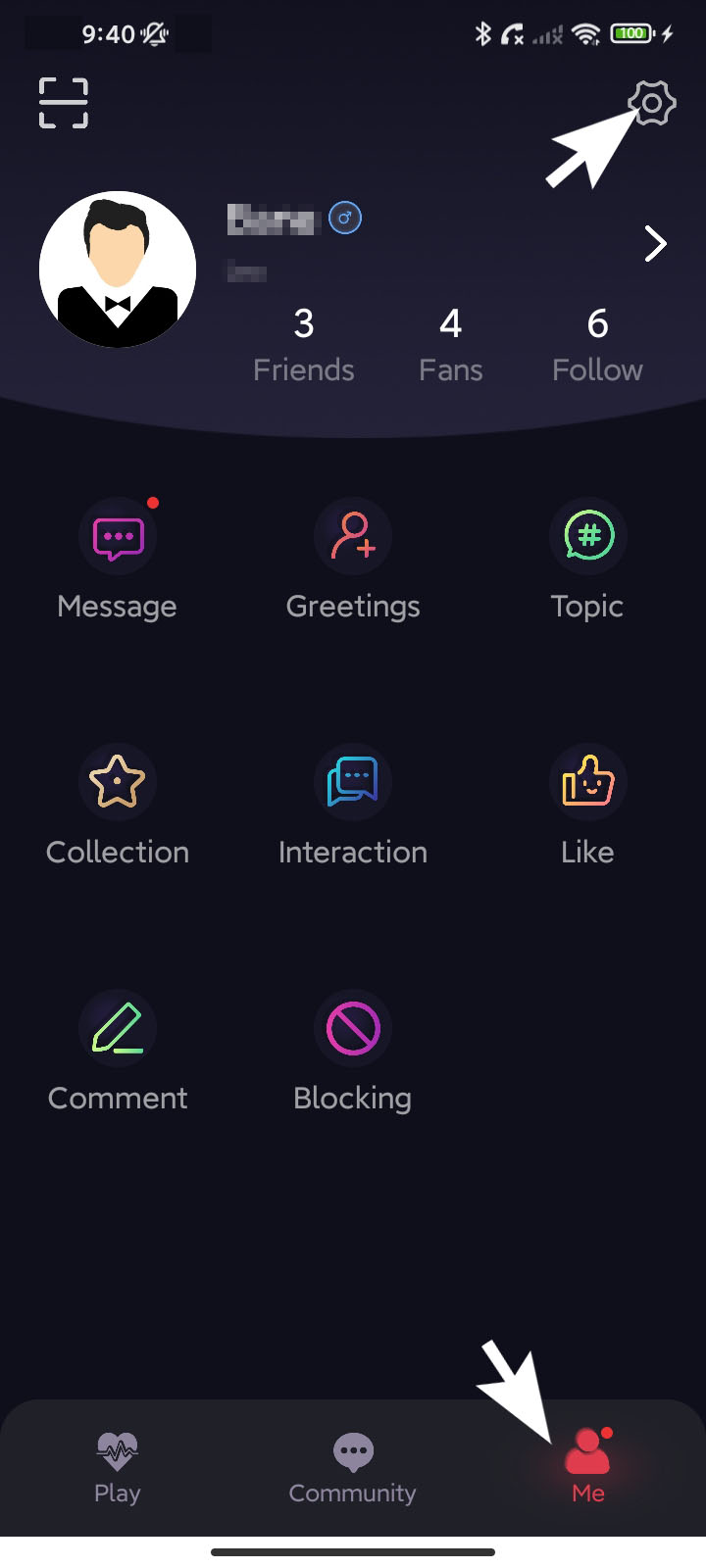
2. Click Account
Security
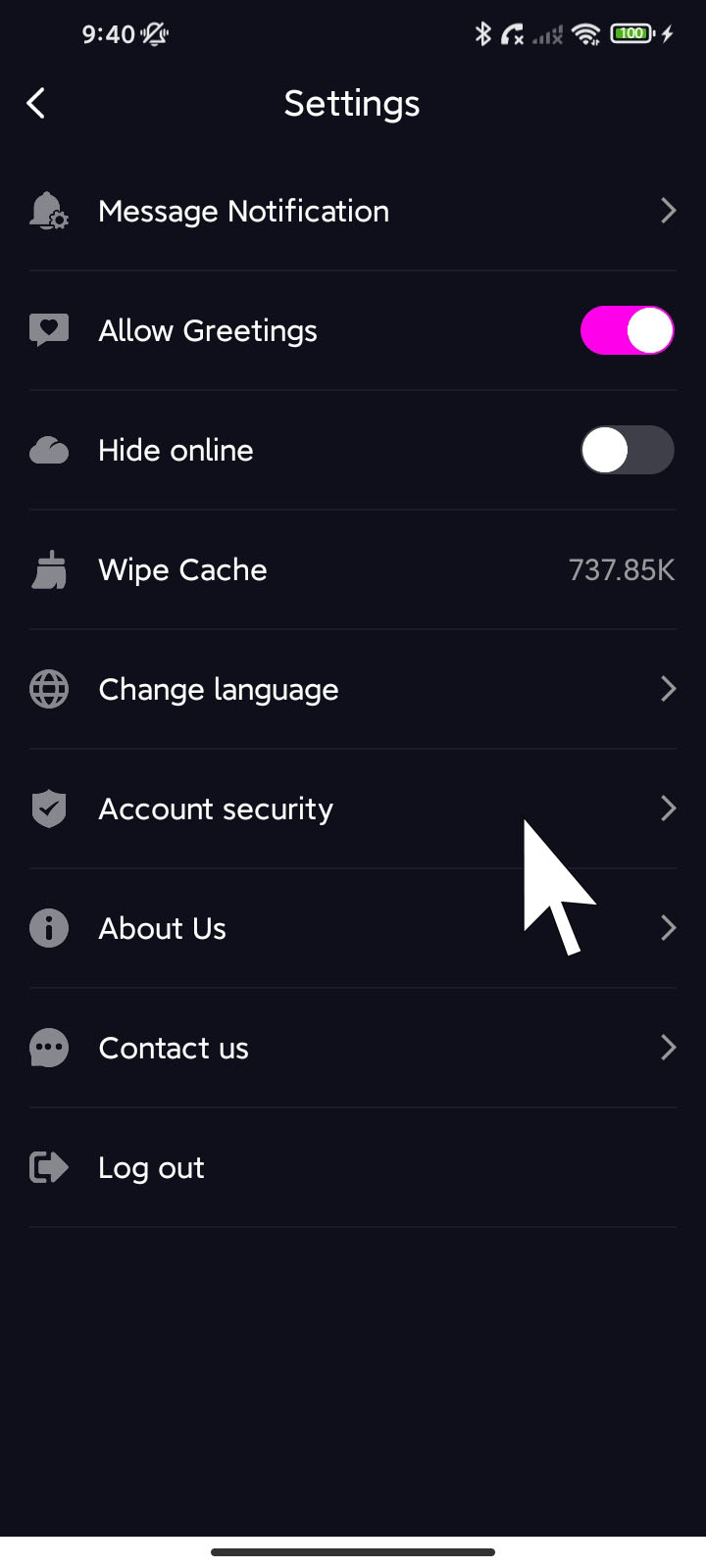
3. Click Account
Cancellation

4. Use the email address you filled
in during registration to obtain the verification code, and enter the
verification code received by the email to verify that it is your
operation.
Finally, click the Submit button to log
out of the account.After the account is canceled, user information
(posted topics, topic comments, uploaded photos, edited game modes,
friend list) will be deleted within 30 days, and the account ID and
mailbox will not be removed.
After the account is
canceled, the user can reactivate the login account at any time through
the function of retrieving the password, but the deleted data cannot be
recovered.